How To Do a Virtual Funeral? Etiquette 101
Virtual funeral services have become increasingly more popular ever since the COVID-19 pandemic. While it does not replace being able to attend a service in person, it’s a wonderful option that not only allows for socially distancing but also provides those who aren’t able to travel an opportunity to attend. While you may have an understanding of funeral etiquette at in-person services held in funeral homes in Oakfield, NY, virtual funeral etiquette may be something you are less familiar with.
Proper etiquette while attending a virtual service is important to show respect for the deceased as well as the grieving family. To ensure you practice good etiquette, keep reading to learn what to do (as well as what not to do) for a virtual service.
Show Up On Time
Just as it is rude to show up late in person, it is also considered rude to show up late virtually. Make sure you show up at least 10 minutes early. This will give you time to get settled, log in to whichever platform the service is being held on, and have the host allow you access.
Turn Your Camera On
Maybe for work Zoom meetings, you can get away with no camera and just the microphone, but for a virtual service, you want your camera to be turned on. Having your camera on shows that you are there and present to what is going on. If you have to leave your computer for a few minutes, you could turn your camera off, but make sure to turn it on as soon as you return.
Remember- You’re on Camera!
Having your camera on means you need to be conscious of what you are doing, and what else is going behind you. Make sure you are not doing anything distracting such as eating, writing notes, playing on your phone, or doing any other multitasking. Make sure your full focus is on the service.
To help attendees not get distracted, make sure your environment is free from things that may take the focus off the service and onto you. For example, your dog may be the cutest one in the world, but now is not the time for it to run in the room and jump up on your lap.
Mute Your Microphone
While you want your camera on so that the host and other attendees can see you, you want to make sure your microphone is on mute. Even if you are alone in your home and feel as if nothing will make any noise, it’s better to be safe than sorry. You don’t want to take the chance only to have your smartphone go off because of a notification you received.
Dress Appropriately
Just because you are not physically at the funeral home or church, you still need to dress like you are. And yes, this includes wearing pants! We have all known someone (or been that someone) in the Zoom meeting who is wearing work attire on the top but in shorts and flip-flops on the bottom. While it’s true that probably nobody would ever know, wearing full proper attire is just the right thing to do.
While many families are choosing to hold services in funeral homes in Oakfield, NY again since the pandemic has subsided a little, virtual services are not going anywhere. Making sure you practice proper etiquette will ensure you show respect and help make the service nicer for all who attend.
Virtual Funeral FAQ
How does Zoom work for a funeral?
Zoom is a video conferencing service that allows for people to attend funerals from remote locations. Typically, a funeral home will have a camera set up in the room where the service is being held and attendees will join the service through their computer or phone. This allows people who are unable to travel to funeral services due to distance or illness to still be able to participate in the service.
What is the best way to livestream a funeral?
Livestreaming a funeral can be done in a few ways. One way is to use a service like Facebook Live or YouTube. Another way is to use a site like Ustream or Twitch, which are more geared towards live streaming events.
When livestreaming a funeral, it’s important to keep in mind the following: Make sure you have a good internet connection. Test the livestream before the funeral starts. Plan for technical difficulties. Be respectful of those who are attending the funeral and who may not want to be seen on camera.
How much does zoom cost for funeral?
Livestreaming services like Zoom can cost up to $5,000 for a three-hour service. That price typically includes the use of a 50-person conference room and support from technical staff. However, many funeral homes are now offering livestreaming as part of their
services at no additional cost. So it’s always worth checking with your funeral home to see what they offer.